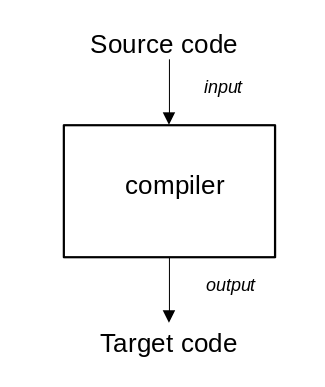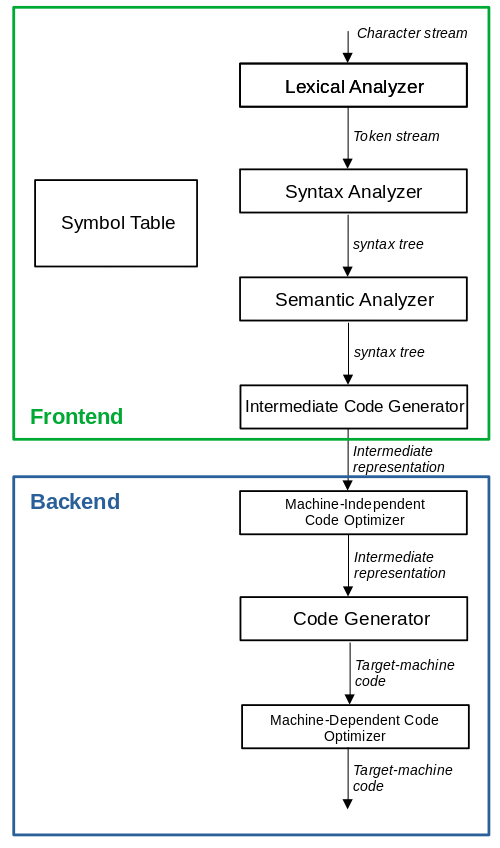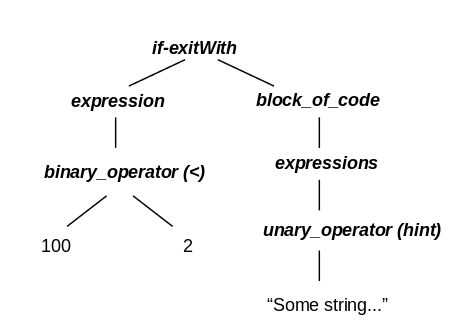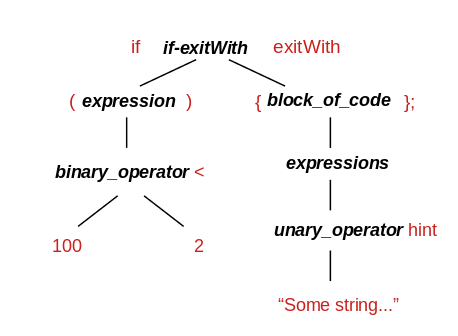What's behind the so called 'code prettifier' tools?
If you’ve ever wondered the same question as the title, the short answer is: a compiler.
Note: I have limited knowledge on code prettifier tools and their implementations.
Now, let’s proceed with a brief introduction on compilers and how I used my knowledge to solve a daily problem. This article is intended to be a technical report about a short implementation I’ve made for an open-source project called SQFvm, more on that later.
What is a compiler ?
A compiler is a program that takes a source code as input and translate it into a target code as output (figure 1).
Figure 1: a compiler.
Traditionally, the source code is written in a source language and the target code in a target language [1].
The typical approach to designing a compiler is to divide it into a frontend and a backend. The former parses (analyze) the input text to generate code in an intermediate representation to pass it to the latter. Figure 2 shows the phases of a compiler.
Figure 2: phases of a compiler (frontend and backend).
Let’s focus on the frontend.
The first step is to provide the source code to a compiler, after which the lexical analyzer starts to recognize groups of characters called tokens. These tokens are then passed to the syntax analyzer, which tries to derive the entire program as a long word by following the rules of a grammar and constructing an abstract syntax tree (AST or syntax tree, for short). The next phase is to traverse the AST in a manner that allows us to verify if any semantic rules have been broken. Finally, an intermediate representation of the original code is generated.
I won’t delve deeper into each theoretical concept involved in each phase of a compiler. For now, the most important thing to know is that if we traverse an AST and print out a string at each node, that string can represent the formatted code, instead of an intermediate representation.
Given the following SQF code, we could build an AST for it, like figure 3 shows:
1
if (100 > 2) exitWith {hint "Some string..."};
At this point, it doesn’t matter what the code is doing, just that it is syntactically and semantically correct.
Each node in the AST represent either a non-terminal or a terminal of our fictitious grammar. When we derive to the left or to the right child node, we apply a grammar rule until we get into a terminal (leaf node).
Figure 3: AST for the SQF code above.
Note: this AST doesn’t follow the grammar rules implemented in the SQFvm project, it is just an illustrated example.
So, if we want to print the code in a formatted form, we need to traverse the AST recursively and print the content of each node or some contextual character (as seen in the red text in Figure 4).
Figure 4: example of AST with printable characters.
Given the AST above, it is possible to print an output code like:
1
2
3
if (100 > 2) exitWith {
hint "Some string..."
};
The output code (red text in figure 4) is printed in the following order:
- Print
ifand derive the left node (to get expression value); - Print
(and derive the only node child; - Print left node value
100, then the current node character<, finally print the right node value2; - Print
), after the recursive call that derived expression; - Print
exitWithand then derive the right node (to get block_of_code value); - Print
{and a newline character; - Derive expressions, then print the unary_operator
hintafter four spaces characters, finally print the child string"Some string..."; - Print
};.
From this example, we can see that we received a one-line code and translated it to a formatted version (with spaces and newline characters). However, it’s not a universal solution to format every possible script written in SQF. By the end of the day, we still need to handle some idiosyncrasies to print the output code correctly.
What is SQFvm ?
Originally created by X39, SQFvm is “a fully working and open-source Virtual Machine for the scripting language of the ArmA Games”, as stated in the project’s description.
They already implemented a parser for the SQF language. So, the idea here is to use their AST to translate a non-formatted code into a formatted one.
The following sections provide a detailed description of the Problem Statement, followed by examples of Input and Output. Finally, the Solution is explained along with the function that I’ve implemented in the SQFvm project.
Problem Statement
Given a source code written in SQF language, format it into a more ‘readable’ form. The output code must stay ‘parseable’ by SQF parser.
Input
Let’s assume that the worst case scenario is a one-line source code.
1
private _addons=["accessorys","ai","arrays","common","diagnostic","disposable","ee","events","hashes","help","jam","jr","keybinding","main","main_a3","modules","music","network","optics","settings","statemachine","strings","ui","vectors","versioning","xeh"];private _tests=["arrays","common","diagnostic","events","hashes","network","strings","vectors"];private _functions=[];{private _addons=_x;private _addonPath=format["\x\cba\addons\%1",_x];private _addonSqfFiles=allFiles__[".sqf"];{private _addonFunctionPrefix=format["%1/fnc_",_addons];if(_x find _addonFunctionPrefix>0)then{private _splitStr=_x splitString "/";private _filename=_splitStr select(count _splitStr-1);private _filePath=format["%1\%2",_addonPath,_filename];if(not(_filePath in _functions))then{private _functionName="CBA_fnc_"+(_filename select[4,count _filename-8]);missionNamespace setVariable[_functionName,compile preprocessFileLineNumbers _filePath];_functions pushBackUnique _filePath;};};}forEach _addonSqfFiles;}forEach _addons;{call compile preprocessFileLineNumbers format["\x\cba\addons\%1\test.sqf",_x];}forEach _tests;if(1>2)exitWith{};nil;
Output
A code formatted in a more ‘readable’ form.
1
2
3
4
5
6
7
8
9
10
11
12
13
14
15
16
17
18
19
20
21
22
23
24
25
26
private _addons = ["accessorys", "ai", "arrays", "common", "diagnostic", "disposable", "ee", "events", "hashes", "help", "jam", "jr", "keybinding", "main", "main_a3", "modules", "music", "network", "optics", "settings", "statemachine", "strings", "ui", "vectors", "versioning", "xeh"];
private _tests = ["arrays", "common", "diagnostic", "events", "hashes", "network", "strings", "vectors"];
private _functions = [];
{
private _addons = _x;
private _addonPath = format ["\x\cba\addons\%1", _x];
private _addonSqfFiles = allfiles__ [".sqf"];
{
private _addonFunctionPrefix = format ["%1/fnc_", _addons];
if (_x find _addonFunctionPrefix > 0) then {
private _splitStr = _x splitstring "/";
private _filename = _splitStr select count _splitStr - 1;
private _filePath = format ["%1\%2", _addonPath, _filename];
if (not _filePath in _functions) then {
private _functionName = "CBA_fnc_" + _filename select [4, count _filename - 8];
missionNamespace setvariable [_functionName, compile preprocessfilelinenumbers _filePath];
_functions pushbackunique _filePath;
};
};
} foreach _addonSqfFiles;
} foreach _addons;
{
call compile preprocessfilelinenumbers format ["\x\cba\addons\%1\test.sqf", _x];
} foreach _tests;
if (1 > 2) exitwith {};
nil;
Solution
Traverse the AST recursively and print out the node’s token content in a way that makes the output code easier to read.
Four space characters were inserted before every expression inside a block of code (which is denoted by curly braces {...}), recursively. The newline character is inserted at the end of every non-empty block of code or expression (delimited by ;). Array elements, operators, keywords, functions, and variables’ names are printed, separated by spaces. if statements got their logical expression enclosed by (...) or ! (…), depending on the case. Finally, all keywords were lowered cased in the first implementation.
Function implemented: https://github.com/SQFvm/runtime/blob/master/src/parser/sqf/sqf_formatter.cpp#L12
References
[1] Aho, A. V., Sethi, R., & Ullman, J. D. (2007). Compilers: Principles, Techniques, and Tools (2nd ed.). Addison-Wesley Longman Publishing Co., Inc.